Zendesk Integration & Signup
Go to the Registration Page to get started.
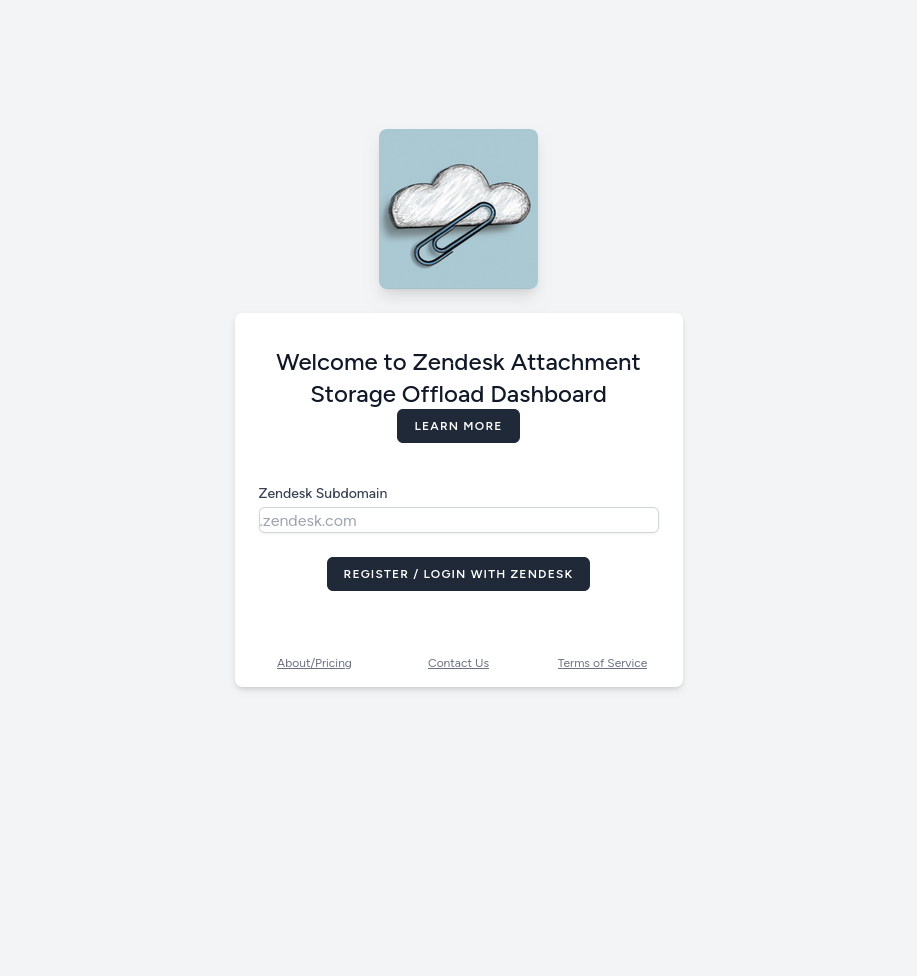
Fill in your Zendesk subdomain, for instance for the Zendesk url eh7p.zendesk.com, your subdomain is eh7p. and proceed.
You will be asked to authenticate with Zendesk and then taken back to our site for setup.
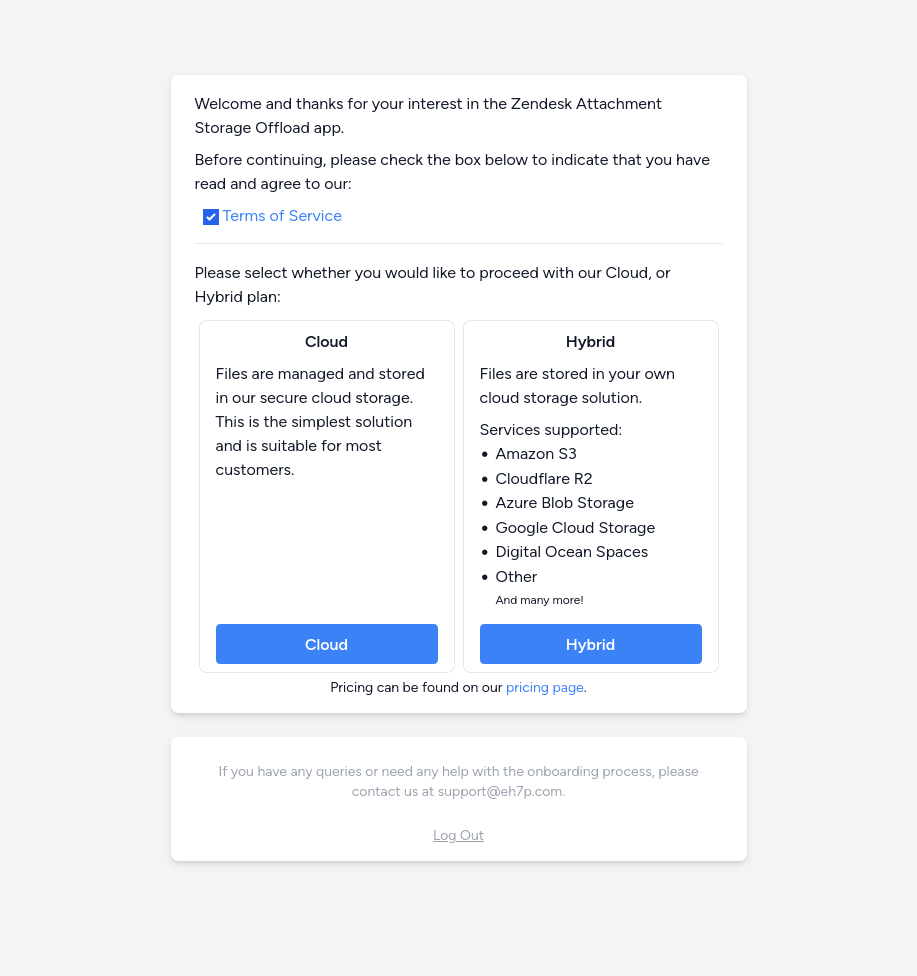
Read and Accept the Terms of Service then select the plan type you would like. We recommend the Cloud plan where we manage all storage. If you are interested in the Hybrid solution, please read about Bringing your own storage
Next (Cloud) - Offload Settings Next (Hybrid) - Bringing Your Own Storage