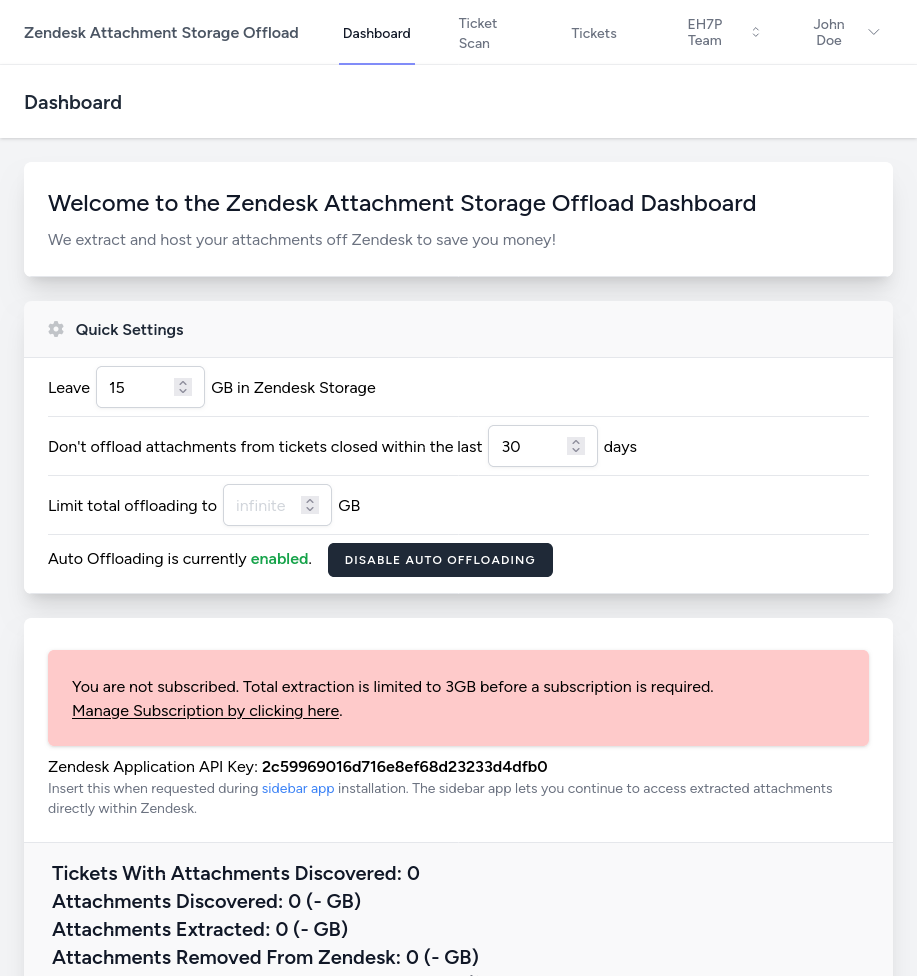Dashboard & Offload Settings
Once integrated with Zendesk you’ll be taken to the dashboard. The dashboard is where you can keep track of offloading progress and modify offload settings.
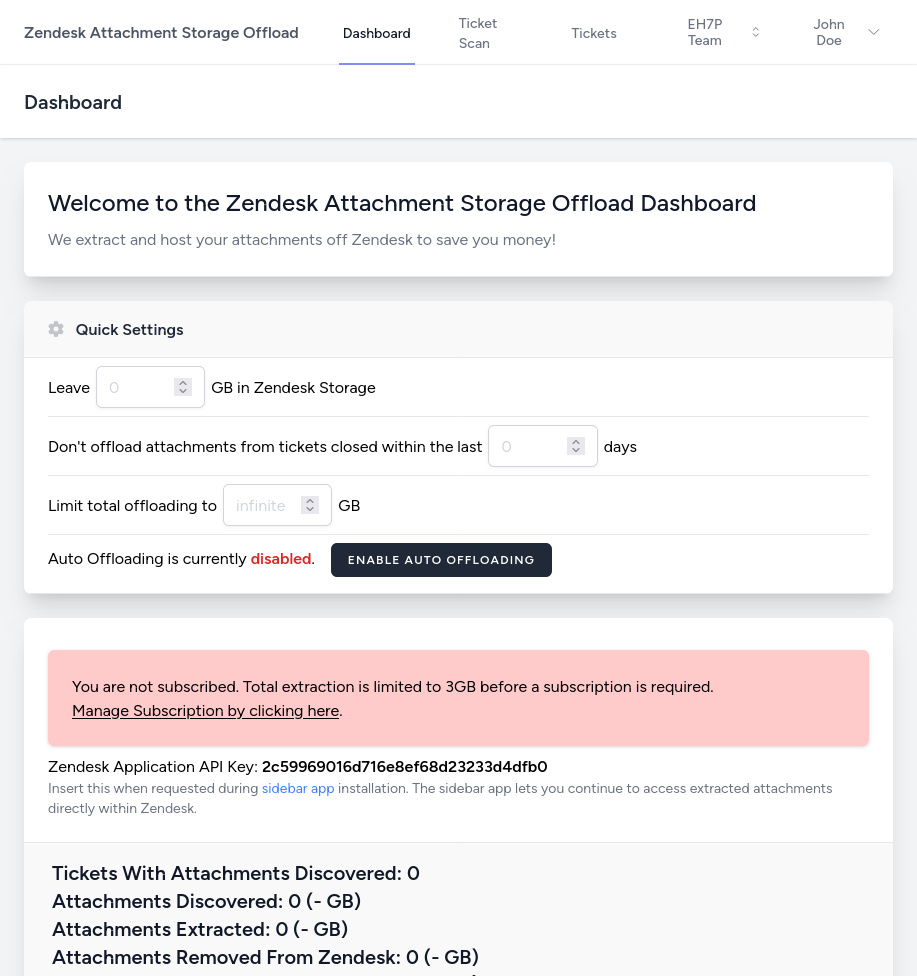
From the quick settings you can modify:
- How much should be left within Zendesk storage
- Preventing recently closed tickets from being offloaded
- Limit the total amount which should be offloaded
- Whether auto-offloading is enabled or disabled
Read more about limiting offloading
All settings can be left blank to offload attachments from all closed tickets.
Typically we recommend you should set to leave some storage in Zendesk for cost efficiency, and to offload some time after tickets are closed in case of re-opening. Limiting the total offloading can be useful while testing the solution. You can also test the solution without enabling auto-offloading using manual offloading