Manual Offloading
Manual offloading can be useful for testing the solution.
Find a ticket which is valid for manual offloading and make a note of its ticket ID (in this case 18).
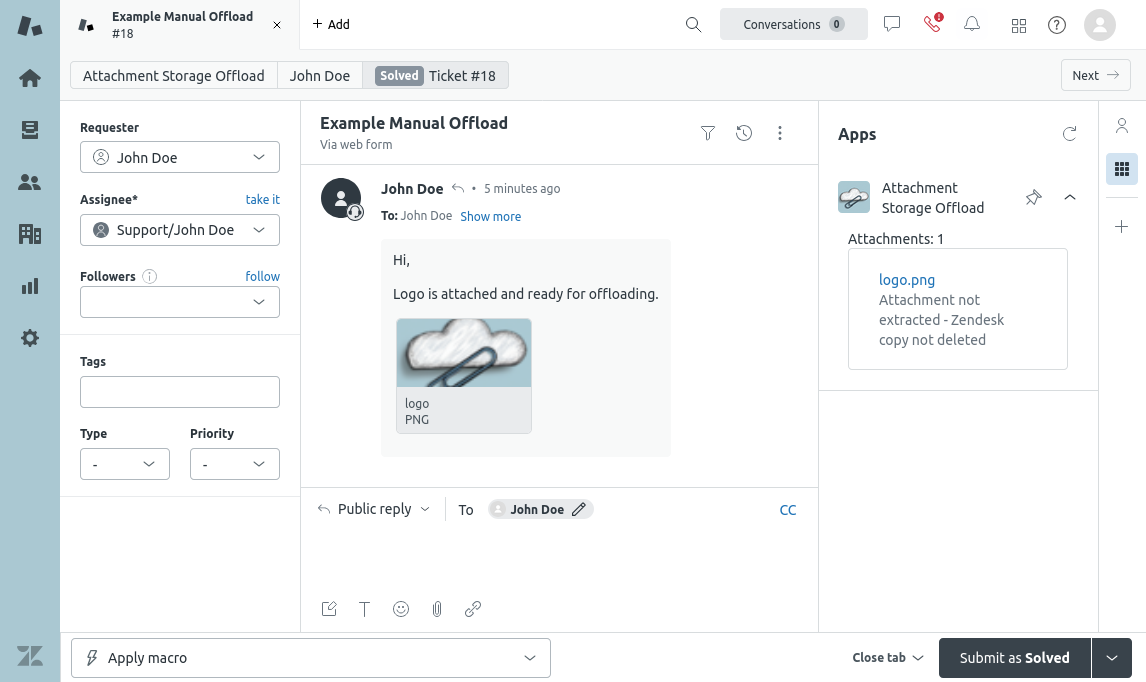
Next from the dashboard, navigate to the tickets view. From here input the ticket id or ticket URL and search for the ticket.
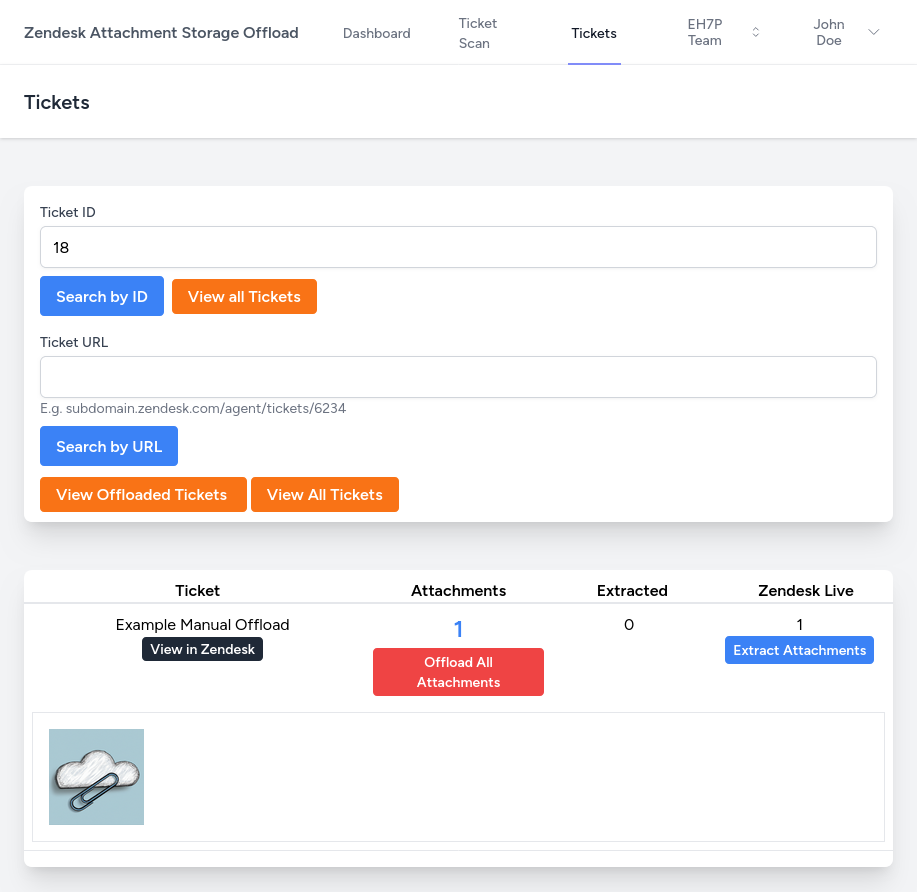
Use the Extract Attachments button to copy the attachment from Zendesk onto the Zendesk Storage Offload (or your storage if using the Hybrid solution) servers.
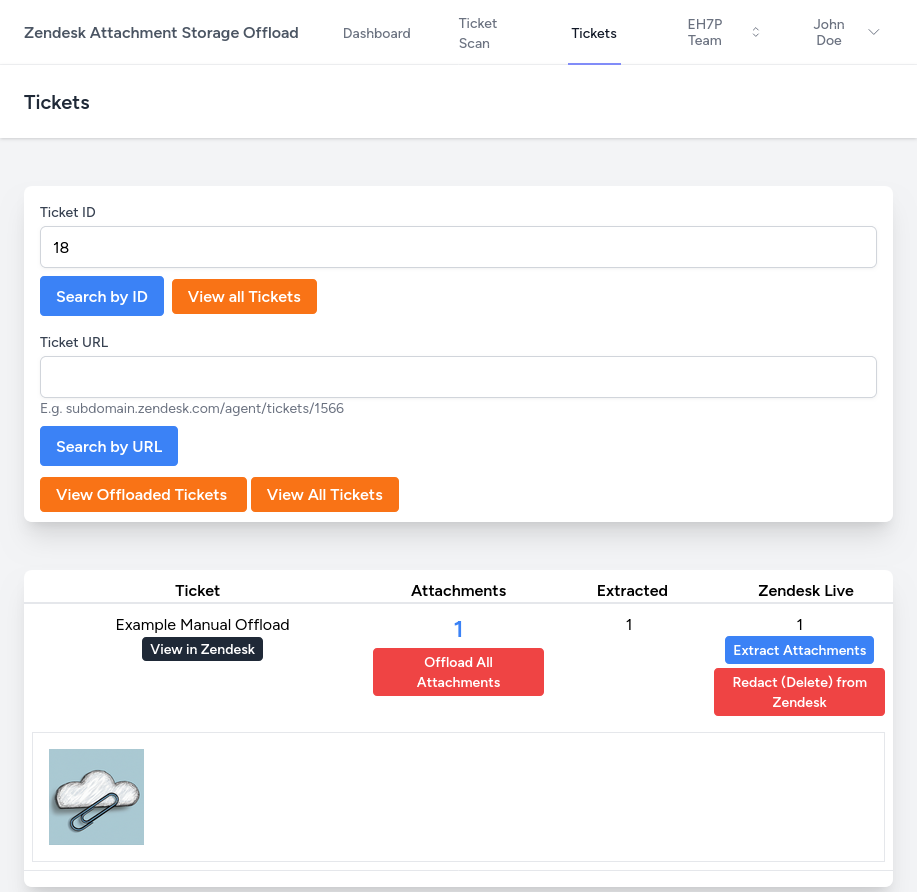
Use the Redact (Delete) from Zendesk button to remove the attachment from Zendesk.
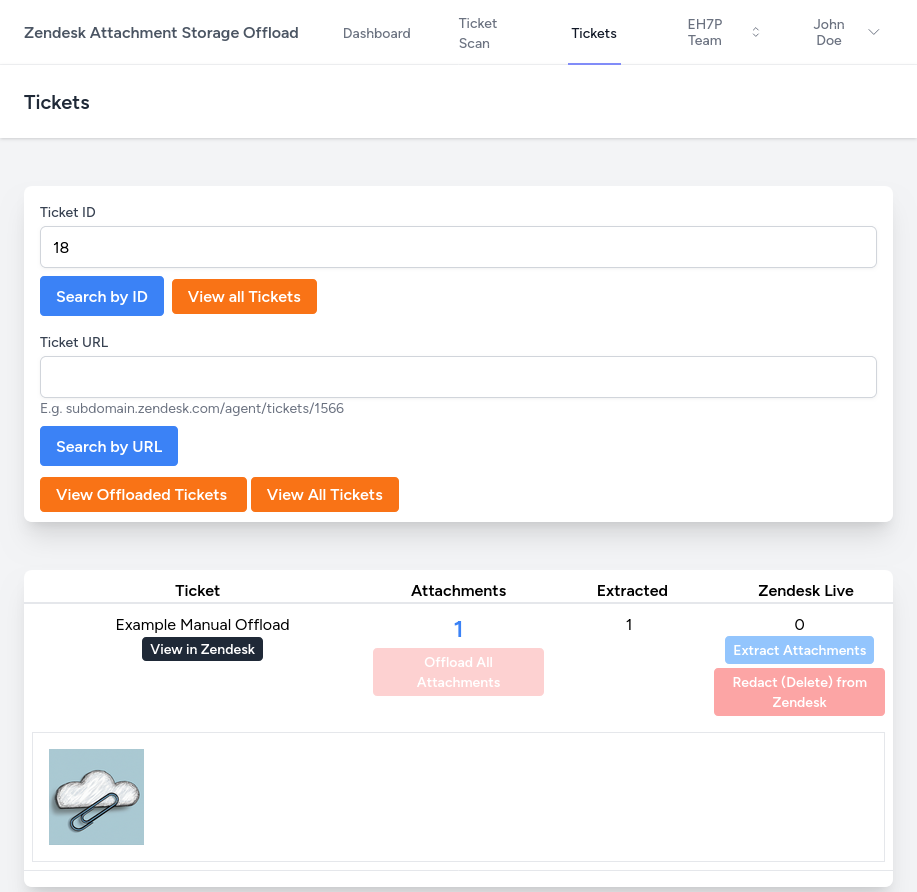
Viewing this in Zendesk, you can see the attachment is now redacted, however can still be accessed through clicking the sidebar link (or via the dashboard on the tickets page)
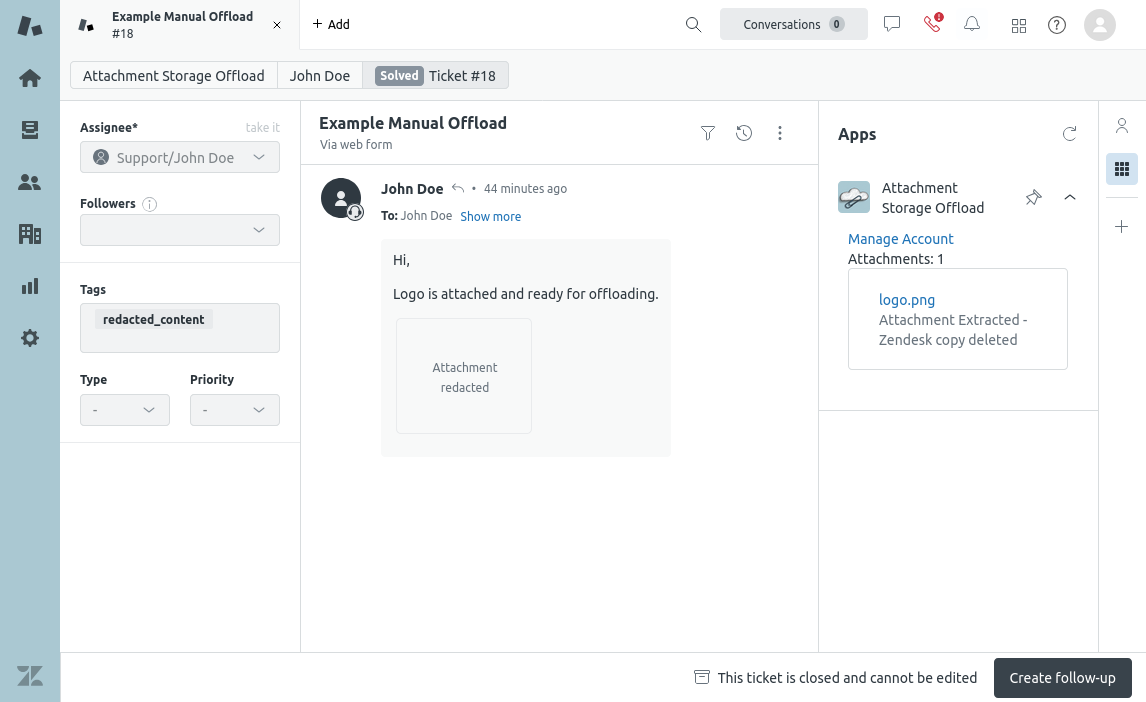
The Extract Attachments and Redact (Delete) from Zendesk steps can be combined using the Offload All Attachments Button.